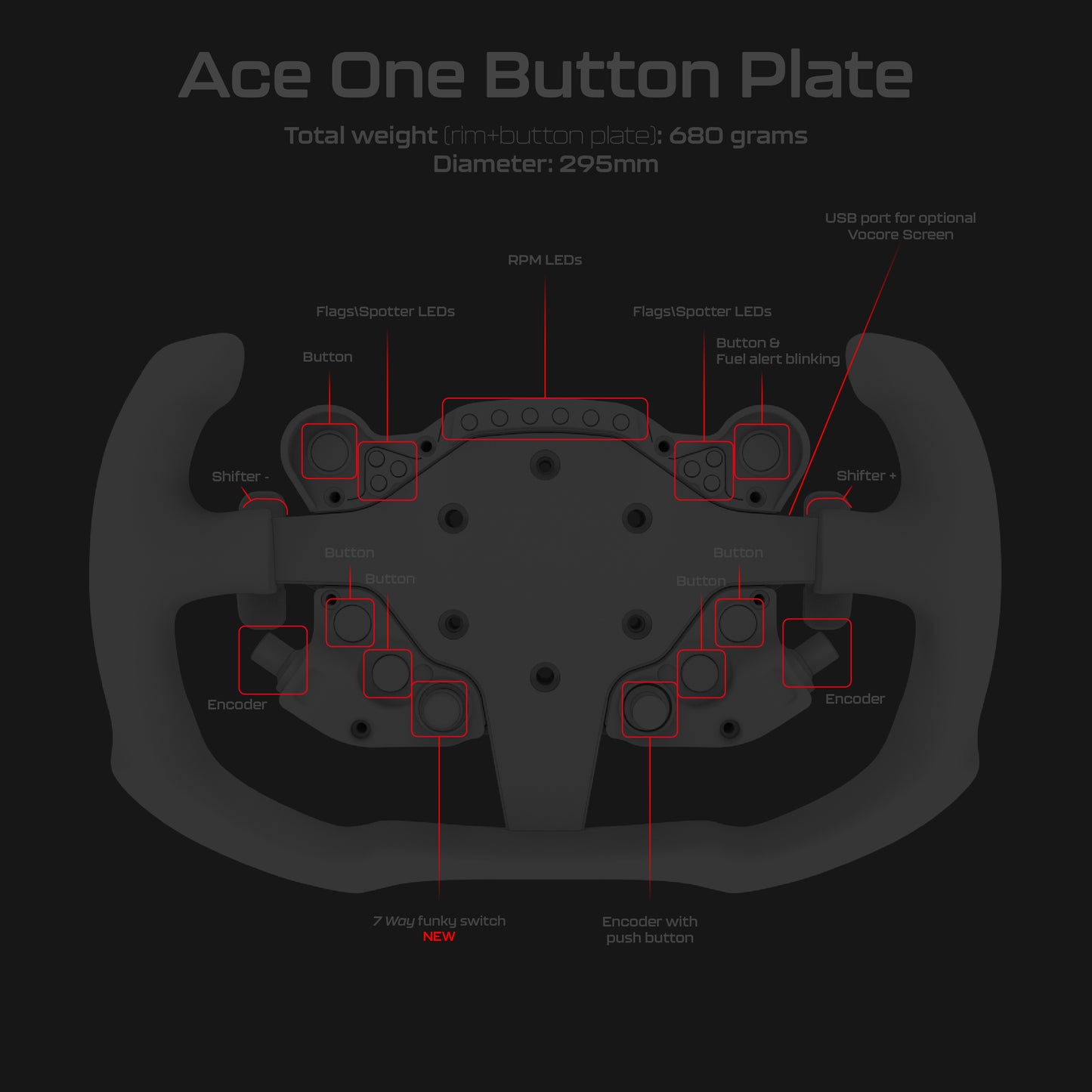Acelith Design Sim Racing
Ace One Button Plate
Ace One Button Plate
Regular price
€219,90
Regular price
Sale price
€219,90
Unit price
/
per
Shipping calculated at checkout.
Couldn't load pickup availability
Process time: 1-5 days
This hub is designed to work ONLY with Acelith Ace One V2 C30 or D30 and Ace Morph U30.
- 12 programmable LEDs (Sim-Hub);
- 6 RGB backlit buttons (8 in total because of the encoders push buttons). The backlighting is programmable (example: the PIT button flashes when you run out of fuel);
- 1 "7-way" Funky switch;
- 2 side encoders;
- 1 frontal encoder with push button;
- Magnetic shifters;
- Button plate Only, rim not included;
- About 200 grams!;
- PC only;
SimHub is needed to manage the Leds.
It is realised with SLS and SLA technology. We recommend placing a USB hub (preferably powered) behind or under the base of your servo motor.
To attach it to your Servomotor, you need the appropriate Quick Release. Example: If you intend to use this steering wheel on your Fanatec DD1 you must have the appropriate QR (70mm) sold by Fanatec (fanatec universal hub, Podium hub etc).
This hub is designed to work ONLY with Acelith Ace One V2 C30 or D30
What is included in the package:
- The Button Plate;
- 3x M5x40 screws;
- 3x M5x30 screws;
- Round stickers for controls;
- USB Spiral Cable.
Share